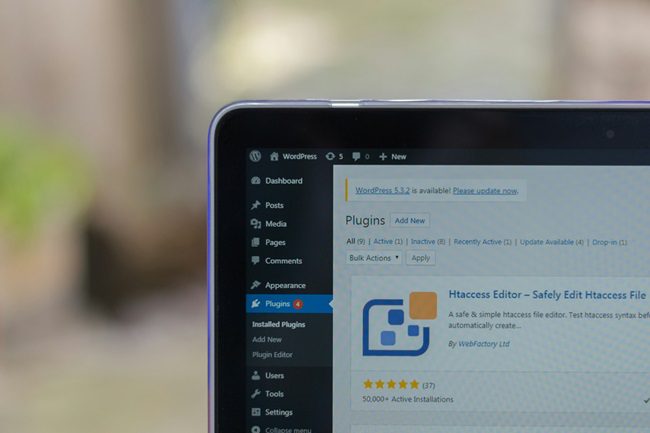Optimizing your WordPress site is essential to delivering a seamless user experience, improving search engine visibility, and achieving your website goals. Key areas of focus include enhancing speed, implementing effective SEO strategies, and ensuring a responsive, mobile-friendly design. Together, these elements create a high-performing site that keeps visitors engaged while meeting search engine requirements.
Boosting Website Speed for Optimal Performance
A fast-loading website is crucial for user retention and SEO. Visitors expect pages to load quickly, and delays can lead to increased bounce rates and decreased conversions. Here’s how to improve your WordPress site’s speed effectively:
1. Choose a Lightweight Theme: Opt for themes designed for speed, avoiding those with excessive features or bulky code.
2. Optimize Media Files: Compress images and videos using tools like WP Smush or TinyPNG without compromising quality.
3. Leverage Caching Plugins: Plugins such as W3 Total Cache or WP Rocket store static versions of your pages, reducing server load times.
4. Use a CDN: Content Delivery Networks (CDNs) ensure faster content delivery by distributing assets across global servers.
5. Minify and Combine Files: Reduce the size of CSS, JavaScript, and HTML files with tools like Autoptimize.
Additional Factors to Consider:
- Lazy Loading: Delay loading non-essential images and videos until they’re visible on the user’s screen.
- Database Optimization: Use plugins like WP-Optimize to clean up your database and improve query efficiency.
Need help managing your hosting for better performance? Learn more about how to effectively manage WordPress hosting to ensure optimal results.
By prioritizing speed optimization, you ensure users have a smooth browsing experience, which can significantly impact SEO rankings and conversion rates.
Implementing Effective SEO Strategies
SEO is the foundation of your site’s visibility on search engines. With the right techniques, you can ensure your WordPress site reaches its target audience:
1. SEO Plugins: Utilize tools like Yoast SEO or Rank Math for easy management of meta tags, XML sitemaps, and keyword optimization.
2. Keyword Research: Identify relevant, high-traffic keywords and integrate them naturally into your content and headings.
3. Alt Text for Images: Add descriptive, keyword-rich alt text to all images, improving accessibility and search engine indexing.
4. Structured Data Markup: Use schema plugins to help search engines understand your site better and enhance its visibility with rich snippets.
5. Optimize Load Times for SEO: A faster site improves rankings—Google values speed as a critical factor for mobile and desktop searches.
SEO Auditing:
Regularly audit your site for technical issues, broken links, and outdated content. Tools like SEMrush and Ahrefs can provide detailed insights for improvement.
Enhancing User Experience with Responsive Design
A responsive design ensures your site looks great and functions seamlessly across all devices. With mobile users surpassing desktop visitors, optimizing for responsiveness is non-negotiable:
1. Mobile-First Design: Develop and test your site with mobile users in mind. Tools like Google’s Mobile-Friendly Test can help identify issues.
2. Customizable Font Sizes: Ensure text is legible on smaller screens by using scalable fonts.
3. Touch-Friendly Navigation: Design buttons and menus that are easy to interact with on touchscreens.
4. Responsive Media Queries: Use CSS media queries to adjust layouts and images based on screen size.
Advanced User Experience Enhancements:
- Accessibility Features: Incorporate ARIA roles and labels to ensure your site is navigable for users with disabilities.
- Interactive Elements: Use sliders, animations, and videos sparingly to avoid compromising speed while enhancing engagement.
Regular Maintenance for Long-Term Success
Consistent updates and maintenance keep your WordPress site secure, functional, and optimized. A proactive approach can prevent performance bottlenecks:
1. Automatic Updates: Enable automatic updates for WordPress core, themes, and plugins to stay secure and efficient.
2. Backup Solutions: Use plugins like UpdraftPlus or BackupBuddy to create regular backups, ensuring data recovery in emergencies.
3. Broken Link Checks: Regularly scan for and fix broken links using tools like Ahrefs or Broken Link Checker.
4. Security Enhancements: Install plugins like Wordfence or Sucuri to monitor and protect against threats.
Conclusion
Optimizing your WordPress site requires a balanced focus on speed, SEO, and user experience, coupled with consistent maintenance. These efforts create a site that attracts visitors, engages users, and achieves higher search engine rankings.
Ready to elevate your WordPress site? Reach out to PX Media, experts in Pasadena digital marketing and WordPress optimization, to transform your website into a high-performing asset. Start your journey toward excellence today!
Frequently Asked Questions
Why is optimizing WordPress design important for performance?
Optimizing WordPress design is crucial for faster load times, better user experience, and improved search engine rankings. A well optimized site leads to higher engagement and lower bounce rates.
How can I improve the speed of my WordPress website?
What role do themes and plugins play in WordPress optimization?
Can I optimize my WordPress site without technical knowledge?
Yes, many WordPress optimization tools, like caching plugins and image compression tools, are user friendly and don’t require coding knowledge. However, for more complex issues, professional help may be needed.
How does choosing the right hosting provider impact WordPress performance?
What are some common WordPress performance issues?
How can caching improve my WordPress website’s performance?
What is lazy loading, and how does it help optimize WordPress performance?
How often should I optimize my WordPress website for better performance?
How does optimized WordPress design impact SEO?
A well optimized WordPress site improves page load times, which is a ranking factor for search engines like Google. Faster sites tend to have better user engagement and lower bounce rates, positively impacting SEO.